The first time I experienced Jeep’s Uconnect system was in my wife’s 2016 Jeep Renegade Trailhawk. I thought it was just the entertainment system (i.e. radio/Bluetooth) and Jeep had given it a cool name. However, I’ve come to realize that Uconnect is much more, and after using in for over 5 years now in different vehicles, here’s my 101 guide on what it is, how to use it, and why you should.
What is Jeep Uconnect? Uconnect is the interface used by Jeep, Dodge, Ram, Chrysler, and FIAT vehicles, that allows owners control of their car’s advanced computer systems. From entertainment and information to navigation and remote vehicle access, Uconnect is the platform drivers use to access these features and more.
Fiat Chrysler Automobiles (FCA) has developed a virtual assistant through its Uconnect system. From buying groceries to answering calls, Uconnect can do it. I’m here to give you all the information you need to make the most out of Uconnect and enjoy driving your vehicle even more.
What is Uconnect and How Does it Work?
In it’s simplest terms, Uconnect is an advanced built-in assistant in cars operating under FCA ownership. Vehicles brands under FCA that include Uconnect are below:
| 2013 | 2014 | 2015 | 2016 | 2017 | 2018 | 2019 | 2020 – Newer | |
| Jeep | ✔ | ✔ | ✔ | ✔ | ✔ | ✔ | ✔ | |
| Dodge | ✔ | ✔ | ✔ | ✔ | ✔ | ✔ | ✔ | ✔ |
| Ram | ✔ | ✔ | ✔ | ✔ | ✔ | ✔ | ✔ | ✔ |
| Chrysler | ✔ | ✔ | ✔ | ✔ | ✔ | ✔ | ||
| Fiat | ✔ | ✔ | ✔ | ✔ | ✔ | |||
| Alfa Romeo | ✔ | ✔ | ✔ | ✔ | ✔ | |||
| Maserati | ✔ | ✔ | ✔ | ✔ | ✔ | |||
| Abarth | ✔ | ✔ | ✔ | ✔ | ✔ | |||
| Lancia | ✔ | ✔ | ✔ | ✔ | ✔ |
Like any kind of assistant, you are limited by what you pay. What I mean is, you won’t find all of Uconnect’s abilities across every vehicle in the above brands. Don’t expect a basic Jeep Wrangler Sport to have what a Jeep Grand Cherokee does in way of niceties and luxury and ultimate capability from Uconnect.
“Radio models differ for the brand and trim level of FCA vehicles for standard or optional equipment, as well as Uconnect Access and Sirius XM Guardian being either standard or optional.” ~ FCA Customer Care Representative
While going over the specific capabilities of Uconnect for every FCA vehicle would probably take a book, the best thing to do is to check your owner’s manual or search the internet with your specific year, make, and model of the vehicle followed by “Uconnect capabilities”.
So how exactly does Uconnect work? User’s with access to a vehicle’s Uconnect system can pair their smartphone/Bluetooth capable device with the system. From this connection, the user has the ability to make hands free phone calls, send voice scripted text messages, and play media (music, podcasts, recordings, etc.) through the car stereo system.
For Uconnect owners who don’t have or don’t want to use their Bluetooth capable device, the system functions as a normal AM/FM radio. In most modern vehicles, for an added cost, you can also access XM (satellite) radio.
Beyond media playing and phone calls, Uconnect has a list of features it is capable of. By integrating with your vehicles’ onboard computer system, Uconnect is capable of providing loads of information to you and allowing easier control. We’ll dive into some of Uconnect’s specific features below.
Features of Uconnect
Like we’ve stated, as with a personal assistant, Uconnect is capable of much more than most people will ever realize. But what exactly can it do? Below we’ve laid out the specific utilities Uconnect provides and how they could prove beneficial.
- SOS/Emergency Call/Sirius XM Guardian
- If you find yourself in some sort of emergency, you can press the built-in SOS button and your Uconnect system will help get you in contact with an emergency service provided through its integration with Sirius XM Guardian. If you have questions on XM Guardian and the services they provide, the assistance feature will help get you in contact with someone who can help.
- Note: Sirius XM Guardian is part of a paid subscription with Uconnect. While you are given a 12-month trial period, an active subscription is required to maintain services after 12 months.
- Roadside Assistance
- In the many cases which could require utilizing roadside assistance, Uconnect’s built-in Roadside Assistance feature can get you through to a dispatch operator. It is important to note that this feature works in the U.S., Canada, and Puerto Rico and you must be in an area with cell coverage. While the service connects you to roadside operators, the fees of the roadside company providing aid are your responsibility.
- Note: If roadside assistance is provided through your auto insurer, it might be a good idea to contact them first if at all possible or establish before an incident if they will still cover expenses if the Roadside Assitance feature of your Uconnect system is used to get you help.
- Vehicle Theft Notifications
- Through the Uconnect Access smartphone application, you can receive notifications if your vehicle’s alarm system is triggered for some reason.
- See “The Cost of Uconnect” to get a better understanding of Uconnect Access
- GPS Location of Vehicle
- Also accessible in the Uconnect Access app is the ability to locate your vehicle. Whether you forgot where you parked or if your car was stolen, the app allows you to locate your vehicle through GPS capabilities.
- Family Driving Alerts
- For parents or vehicle owners with an active Sirius XM Guardian subscription, Uconnect allows you to set up alerts when your vehicle is being operated outside of certain time frames, locations or is exceeding a predetermined speed limit you set.
- Remote Vehicle Control
- Whether you forgot to lock the car, you need to unlock it for someone to get in, it’s hot and you want to cool your car down, or it’s cold and you want to warm it up, along with other scenarios, the Uconnect Access app allows you remote control of your vehicle over any distance.
- You can start your car, lock/unlock your doors, sound your alarms, and flash your lights all from a touch on your smartphone screen.
- Note: From personal experience, these features might take some time. Your phone has to have sufficient service to send the command and your car to receive and process it. It’s not uncommon for some commands to take 5 minutes to complete.
- Send ‘n Go
- With an active subscription, users can use the navigation feature built into Sirius XM Guardian and send destinations/directions straight from your smart device to your vehicle’s navigation system instead of having to wait till you get to your vehicle and manually put the information in.
- As implied, this feature requires your vehicle to have navigation capabilities.
- Alexa Skill
- For those familiar with Amazon’s Alexa and it’s “Skills“, Uconnect allows you to integrate your amazon device with your vehicle.
- This capability allows you to start your car, check vehicle status, or prep your navigation system all with a simple voice command to your Alexa capable device.
- 3G/4G Wifi Hotspot
- Like many new vehicles on the market, FCA has integrated wifi hotspots into their vehicle through Uconnect. With the purchase of a daily, weekly, monthly, or annual pass, you can connect your car or SUV to available 3G/4G cell services and provide a wifi hotspot for those in the car.
- This feature is handy for long trips with multiple people needing the internet. Whether your kids are streaming movies or spouse is working on the go, you have the ability to provide internet to everyone.
- Drive Rating
- For vehicles equipped with the 8.4-inch touchscreen and active Uconnect Access/Sirius XM Guardian subscription, you can opt to have your driving data collected for a 90 day period. You can then choose to have this data shared or not with your insurance company for the chance to receive a discount due to good driving habits.
- Vehicle Health Report
- One of the benefits of vehicles with so many computers is that those computers collect and process information about your vehicle on a daily basis.
- From the Unconnect Access application, you can monitor the health and status of your vehicle.
- If you have a recall or an issue pops up in your system, the application will show you and direct you to a solution.
- Vehicle Service Scheduler
- When the time comes to schedule a service like oil changing or tire rotation or just to have your car looked at, the Uconnect application will point you in the direction of the closest certified service provider.
- Mobile Wallet
- Uconnect’s new “Uconnect Market” turns your vehicle into a mobile wallet. This feature allows you to pay in advance/from your car for things like gas, food, parking, and more.
- FCA promotes this feature with incentives like discounts and special offers through participating vendors and merchants.
As the years progress and technological capabilities expand, the features of Uconnect will grow and expand. For American vehicles that were made in the last two years, you can learn more about your specific systems capabilities by following the links below:
The Cost of Uconnect
As I mentioned above, there are a lot of features within Uconnect that require some kind of subscription. In other words, in order to use most features of Uconnect, you have to pay some kind of fee. Without paying the monthly/yearly fees, Uconnect basically boils down to a radio/Bluetooth system in your car. For a lot of people this is just fine and maybe even preferred. However, for those who really like to get the most out of their vehicle, I’m going to break down the cost of Uconnect.
First, let’s look at the differences between the two subscription processes.
| Uconnect Access | Uconnect w/Sirius XM Guardian | |
| Remote Door Lock/Unlock | ✔ | ✔ |
| Remote Vehicle Start | ✔ | ✔ |
| Remote Horn/Lights | ✔ | ✔ |
| Send ‘n Go | ✔ | ✔ |
| Vehicle Finder | ✔ | ✔ |
| 9-1-1 Call | ✔ | ✔ |
| Assist Call | ✔ | ✔ |
| Roadside Assistance Call | ✔ | ✔ |
| Theft Alarm Notification | ✔ | ✔ |
| GPS Vehicle Tracking | ✔ | ✔ |
| Vehicle Health Report | ✔ | ✔ |
| Yelp | ✔ | |
| Apple Car Play | ✔ | |
| Voice Texting | ✔ | ✔ |
| Android Auto | ✔ | |
| WiFi Hotspot | ✔ | ✔ |
| Drive Rating | ✔ | |
| Alexa Skills | ✔ |
A quick glance at the above table should make it very clear that Uconnect Access and Sirius XM Guardian are basically the same things. So how do you choose which one to pay for? Let me help you out with a fact that FCA does not make clear or easily findable.
Uconnect w/ Sirius XM Guardian replaced Uconnect Access in 2017. So if you have a vehicle older than 2017, you go with Uconnect Access. If your vehicle is 2017 or newer, then you should have Uconnect with Sirius XM Guardian.
If you are still a little confused, click here to see if you have Uconnect with Sirius XM Guardian as an available option.
When it comes to pricing for the two subscriptions, there are different packages to choose from. FCA and Sirius both keep these prices pretty hidden till you are in the actual process of signing up. With Uconnect Access you can sign up through the activation button on your Uconnect screen in your car or online. With Sirius XM Guardian, the only way to sign up is through the call button in your car. We’ll go through the process of signing up below in “How to Setup Uconnect Subscriptions”. The tables below lay out the packages and pricing for both subscription services (prices do not include surcharges and taxes).
The Uconnect Access subscription service only offers one package. For an additional fee, you can add the 3G WiFi hotspot depending on how frequently you use that service. The Advantage Package includes the following services:
Advantage Package:
- Vehicle Finder
- Send ‘n Go
- 9-1-1 Call
- Roadside Assistance Call
- Assist Call
- Theft Alarm Notifications
- Stolen Vehicle Assistance
- Remote: Door Lock/Unlock, Vehicle Start, Cancel Start, Horn, & Lights
- Vehicle Health Alert
- Voice Texting
- Monthly Vehicle Health Report
- Yelp
| Packages & Add-Ons | Daily | Weekly | Monthly | Annually |
|---|---|---|---|---|
| Advantage Package | – | – | $14.99 | $149.99 |
| Add On: Unlimited 3G WiFi Hotspot | $9.99 | $19.99 | $49.99 | – |
With Sirius XM Guardian, there are a few different package options. Those packages are Assistance, Convenience, and Convenience & Security. The prices are not provided on their website and are only attainable through a phone call with customer support when you sign up. Let’s dive into what each package includes and the cost of each.
Assistance Package:
- Emergency/SOS Call
- Roadside Assistance Call
- Vehicle Health Alert
- Theft Alarm Notifications
| Package | First Year | Following Years | Monthly |
|---|---|---|---|
| Assistance | $130.00 | $155.00 | $13.00 |
Convenience Package:
- Remote: Door Lock/Unlock, Vehicle Start, Cancel Start, Horn, & Lights
- Vehicle Finder
- Send ‘n Go
| Package | First Year | Following Years | Monthly |
|---|---|---|---|
| Convenience | $200.00 | $240.00 | $20.00 |
Convenience & Security Package:
- Emergency/SOS Call
- Roadside Assistance Call
- Vehicle Health Alert
- Theft Alarm Notifications
- Remote: Door Lock/Unlock, Vehicle Start, Cancel Start, Horn, & Lights
- Vehicle Finder
- Send ‘n Go
- Stolen Vehicle Assistance
- GPS Tracking
| Package | First Year | Following Years | Monthly |
|---|---|---|---|
| Convenience & Security | $250.00 | $300.00 | $25.00 |
As these packages and details are not available online, there might be a few details missing or price changes. If you are interested in signing up for these services, use this as a guide when you call to make sure you get the most for your money.
How to Setup Uconnect Subscriptions
Whether you are using Uconnect Access or Sirius XM Guardian, there is a one time process you must follow to get your subscriptions started. Luckily, Uconnect Access has the option to either set it up over the phone or to set it up online. Sirius XM Guardian can only be setup over the phone. The steps are outlined below for each service.
How to Setup Uconnect Access:
- When you turn your vehicle on, your radio/Uconnect should turn on. There is a button on the screen with the Uconnect Logo that takes you to the Uconnect Apps.
- Once in the Apps, you will see an option called “Assist”. This will connect you over the phone with an agent who will guide you through setting up your subscription.

- If instead, you want to register online, you can click the “App Manager” icon pictured above. This will take you to the screen below.
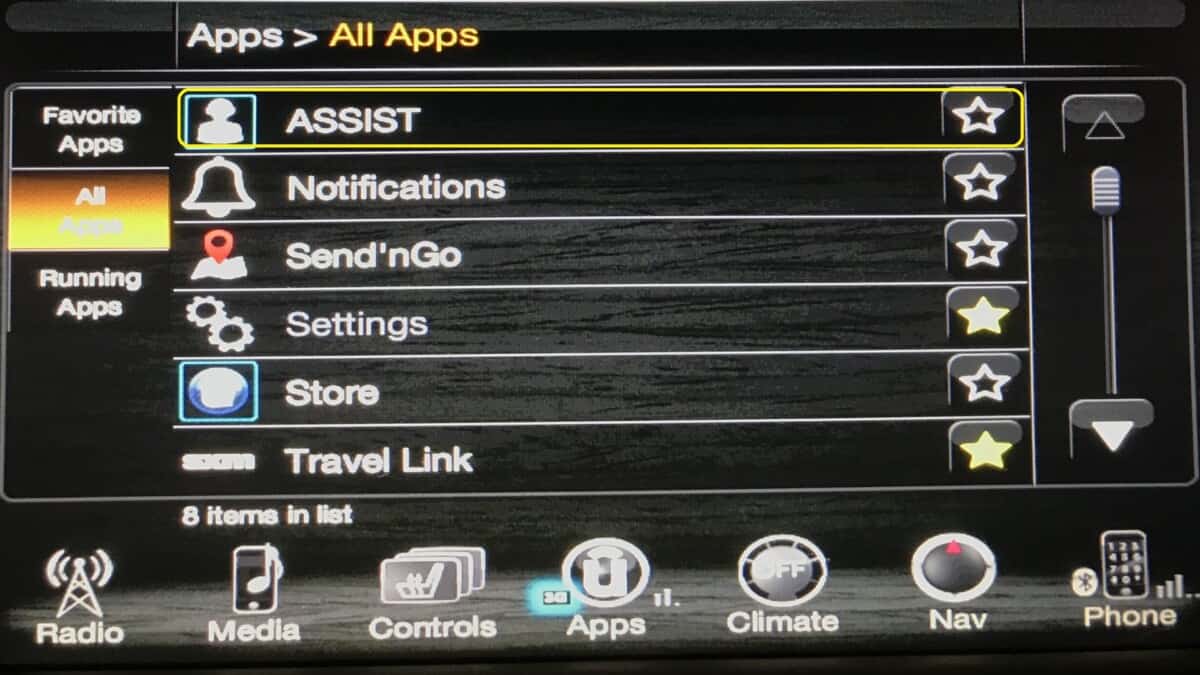
- If you have never registered with Uconnect before, there will be an option on the screen above that says “Uconnect Registration”. After you’ve registered that option will disappear from your list.
- Once you click “Uconnect Registration” you will be prompted to enter your email address.
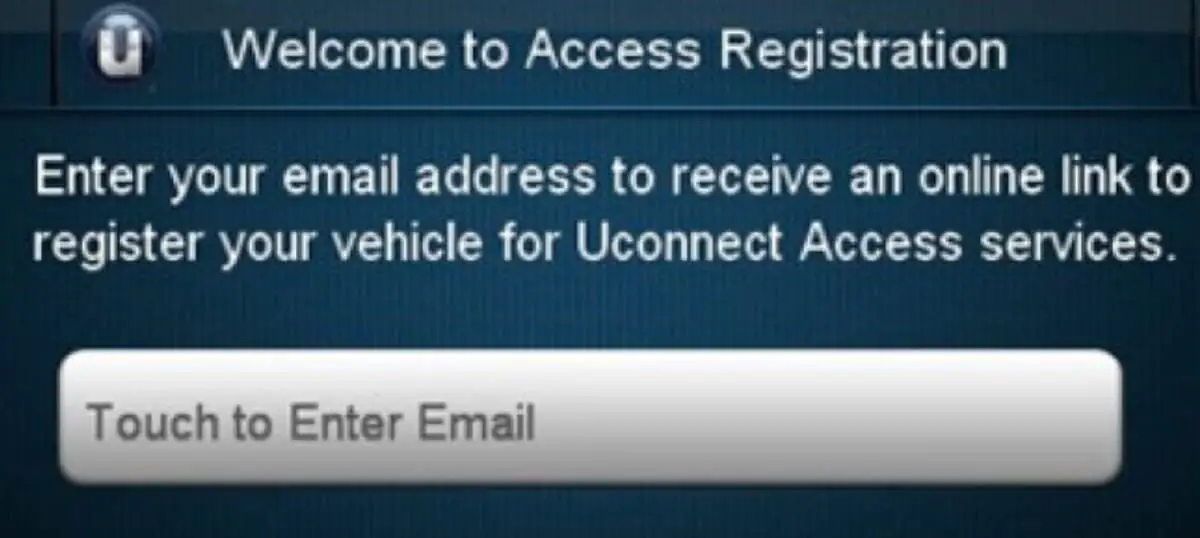
- After entering your email, a link will be sent to that address. When you open the link it will take you to a website where you follow the steps to complete your registration.
- Another option to access the online registration is to go to www.mopar.com and register for a Mopar Account (free of cost)
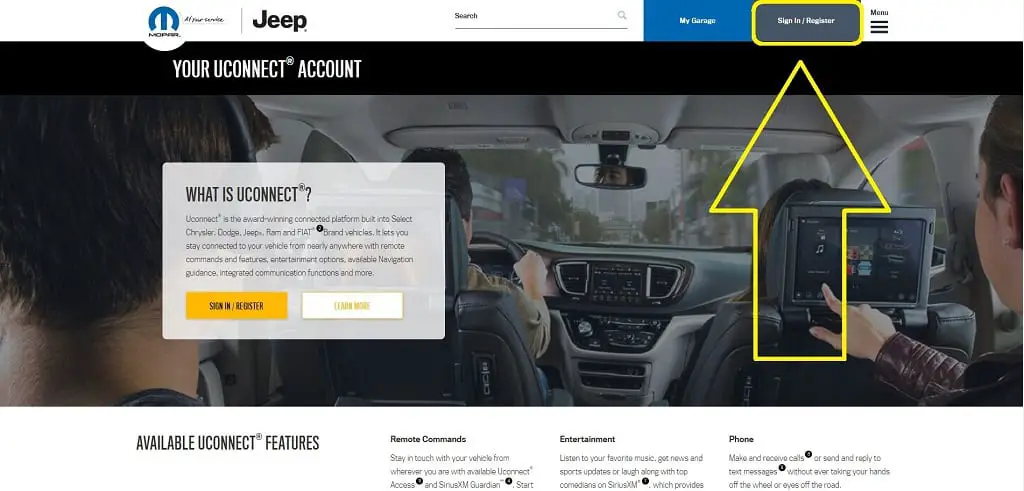
- Once you’ve registered and signed in, you can click “My Account”
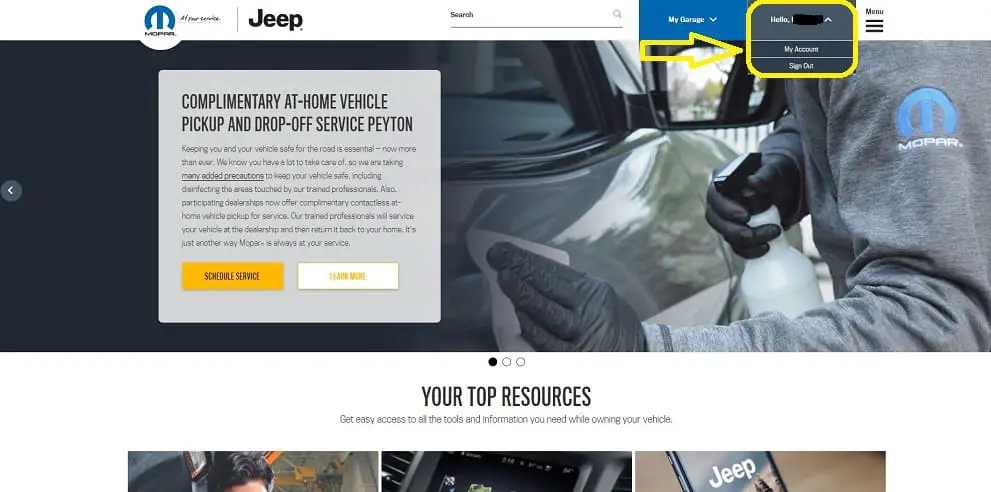
- From “My Account” you can click on “Uconnect Access” then “Manage Your Uconnect Subscription” and follow the steps to sign up.
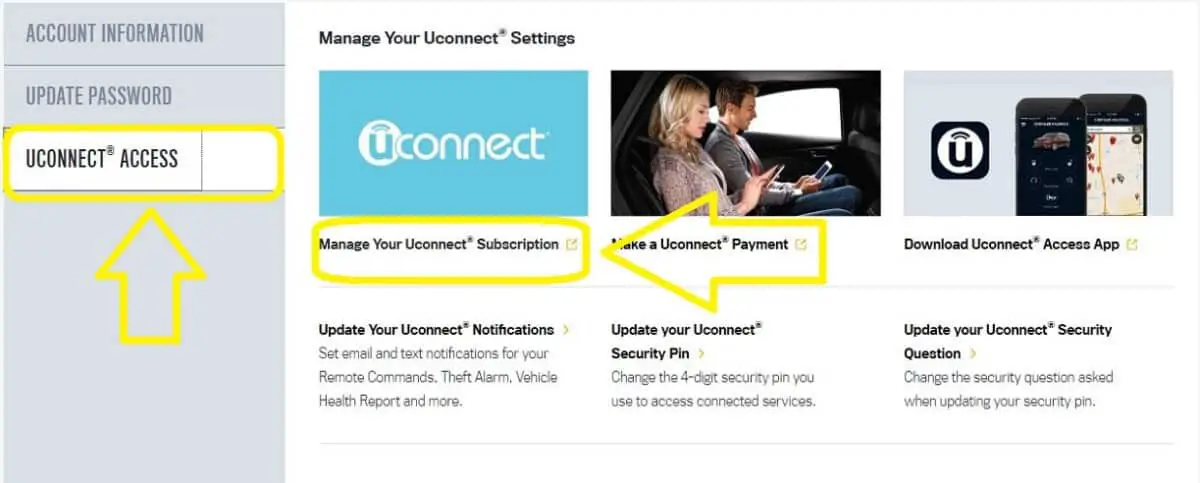
How to Setup Sirius XM Guardian:
- In order to setup your Sirius XM Guardian subscription, you must use your “Assist” call to talk to a representive. You can access your “Assist” call my pressing the button attached to your rear view mirror.
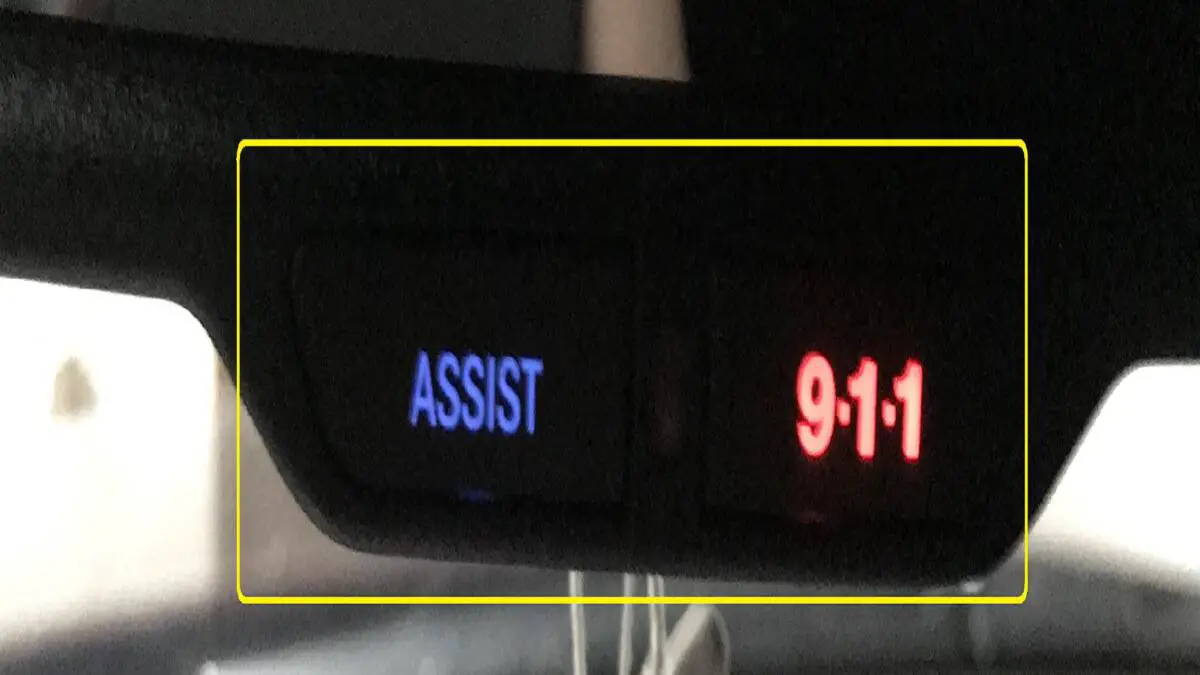
- If for some reason your vehicle does not have the “Assist” button attached to your mirror, you can access the same feature through pressing the Uconnect symbol on your Uconnect/Radio screen and pressing the Assist icon as pictured below.

Staying Up To Date
Fortunately, there’s not much you need/have to do in regards to keeping your Uconnect up to date. Also, unlike your Windows PC or Mac, there aren’t constantly new updates coming out. When you buy your new/used FCA vehicle, your Uconnect system SHOULD be up to date and using the latest software.
If you are hesitant and uncomfortable trying to update your Uconnect software by yourself, you can ask the dealership you bought the car from to make sure it is running the latest update. If you bought your vehicle from a non-certified FCA dealership, you can still visit the closest one and ask them to check.
However, the process of updating your Uconnect yourself is very easy.
- Visit driveuconnect
- Type in your full 17 digit VIN number into the available box
- Press “Check for Updates”
- A pop-up box will tell you if you have an update or not
- If you have an update, press “Get Started”
- Click on “View All Updates” then “Download Update”
- Save the files to a removable USB drive
- Follow the instructions in the downloadable PDF below
Privacy and Protection
As with most technology in today’s world, privacy and protection of personal information can be a stressful mountain to climb. So many things collect our data and information and it seems almost unavoidable that someone somewhere is gathering up information about you.
Unfortunately, these subscriptions do collect data. Anytime you have a service that can track your vehicle or provide you the features these do, you need to be aware of what information they are collecting. Below is a shortlist of some of the things being collected while these subscriptions are active.
- Account, Registration, and Subscriptions
- Customer Service and Support Data
- Geolocation Data
- Driving Data
- Vehicle Usage and Performance
- App and Site Data
- Data from Third Party Providers (i.e. Sirius XM)
The data mentioned above and more can be shared by FCA/Uconnect to their vendors, dealers, and other third parties.
If you choose that you do not want this data collected, unfortunately you cannot use the services. Below are links to the Privacy Policies provided by FCA and contact information should you have questions.
- FCA CONNECTED SERVICES PRIVACY NOTICE
- FCA US Privacy Policy
- SiriusXM Guardian Privacy Policy
- Contact Information:
- Phone: 844-796-4827
- Email: [email protected]
For residents in the state of California, FCA offers a “Do Not Sell My Information” form to fill out available here.
I am not a representative of FCA or any services they offer. Any information provided here was found through their websites and publicly accessible sights and gathered in one place for your convenience.
Bringing It All Together
Uconnect has come a long way since it’s inceptions in 2013. From listening to music all the way to shopping from your car and being able to start it and lock from miles and miles away makes this service and those like it something amazing. As we get used to these advances in technology, sometimes its becomes hard to wonder what we ever did without them.
Unfortunately or fortunately, these conveniences in life usually come with a price tag. I hope I’ve provided you with enough information to make an informed decision on what you want or if nothing else just to fill you in on what in the world Uconnect is.
Whether you are someone who loves all the bells and whistles or someone who likes things simple and straightforward, the Jeep life is for you. That’s the beauty of this family. It doesn’t matter what technology you choose for your ride as long as you always remember to have The Wilderness on YOUR Side.


